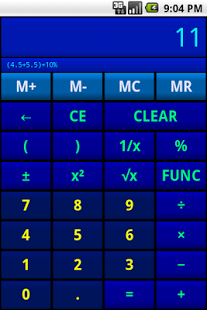RDev Calculator 2.1
Free Version
Publisher Description
The RDev Calculator is a standard calculator with some advanced features:
* Display is highly customizable with pre built themes, custom theme options, button text options, main display size options, and history text options
* 'Standard buttons only' option allows for larger buttons
* Status Display shows what calculations were used for the displayed result
* Comma Formatting or Digit Grouping
* Expression Mode
* Percent Button
* Currently displayed item is editable by tapping the display or using arrow keys
* Parentheses
* Programmable Function Button (defaults to "X + 15%" for a tip)
* Haptic Feedback
* Results and expressions can be copied to the clipboard
* Ability to keep screen on while working in the calculator
* Decimal Precision setting
* Results history showing the last 10 results
* Results larger than can be shown in the main display can be viewed in results history or edit mode
* Memory and history is saved between app instances
* App can be saved to SD Card on devices running Android 2.2 or greater
About RDev Calculator
RDev Calculator is a free app for Android published in the System Maintenance list of apps, part of System Utilities.
The company that develops RDev Calculator is Riffle Development LLC. The latest version released by its developer is 2.1. This app was rated by 1 users of our site and has an average rating of 3.0.
To install RDev Calculator on your Android device, just click the green Continue To App button above to start the installation process. The app is listed on our website since 2012-11-10 and was downloaded 60 times. We have already checked if the download link is safe, however for your own protection we recommend that you scan the downloaded app with your antivirus. Your antivirus may detect the RDev Calculator as malware as malware if the download link to com.riffledev.RDevCalculator is broken.
How to install RDev Calculator on your Android device:
- Click on the Continue To App button on our website. This will redirect you to Google Play.
- Once the RDev Calculator is shown in the Google Play listing of your Android device, you can start its download and installation. Tap on the Install button located below the search bar and to the right of the app icon.
- A pop-up window with the permissions required by RDev Calculator will be shown. Click on Accept to continue the process.
- RDev Calculator will be downloaded onto your device, displaying a progress. Once the download completes, the installation will start and you'll get a notification after the installation is finished.